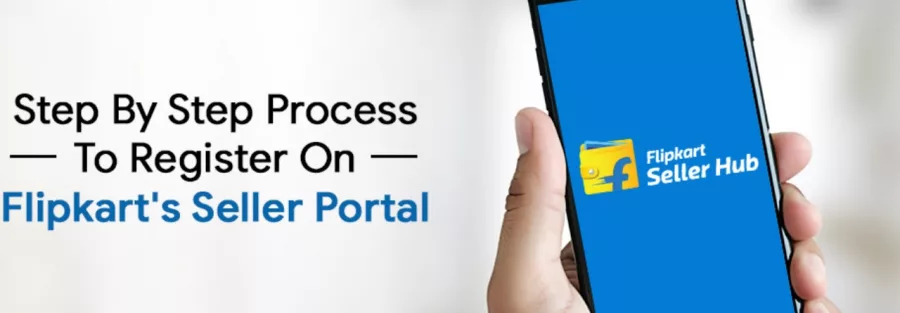- Create a seller account. You can do this by going to the Flipkart Seller Hub and clicking on the “Create Account” button. You will need to provide some basic information about your business, such as your name, address, and contact details. You will also need to upload a copy of your PAN card and GST registration certificate.
- List your products. Once you have created your seller account, you can start listing your products. You will need to provide some basic information about each product, such as the name, description, price, and images. You will also need to select the product category and the shipping options.
- Set up your shipping and payment methods. You will need to set up your shipping and payment methods before you can start selling on Flipkart. You can choose from a variety of shipping carriers and payment processors.
- Promote your products. Once you have listed your products, you will need to promote them in order to attract buyers. You can do this by using Flipkart’s marketing tools, such as the product listing optimization tool and the sponsored listings program.
- Fulfill orders. Once you receive an order, you will need to fulfill it by shipping the product to the buyer. You can use Flipkart’s logistics partner to ship the product or you can use your own shipping carrier.
Here are some additional tips for starting a business on Flipkart:
- Make sure your products are competitively priced.
- Provide clear and accurate product descriptions.
- Use high-quality images of your products.
- Offer good customer service.
- Promote your products on social media and other online channels.